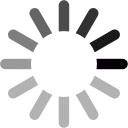ShopVPS247.com – Providing genuine cheap VPS
What is SStap software?
- SSTap is an application that allows users to connect to the Internet through a custom Proxy server, supporting SOCKS 5, HTTP and Shadowsocks to effectively hide their IP address when surfing the web. SSTap has many outstanding advantages such as easy setup of new proxy server connections and support for selecting connection modes and managing external routing options.
- SSTap has a quick installation and a modern interface, providing easy-to-use features, helping users connect to the network quickly after setting up connection settings such as choosing the proxy server type including SOCKS 5, SOCKS 4/4a, Shadowsocks or HTTP. In addition, SSTap also allows users to add proxies from a link that supports SS links.
Download and installation instructions:
1. Go to Google and type in the keyword “ Download SStap Beta ” or click here
2. After downloading, unzip and run the installation file, following the simple steps like installing other software.
Instructions for using SStap to fake IP
After installation is complete, you will see the interface as below.

Step 1: Click on the (+) sign
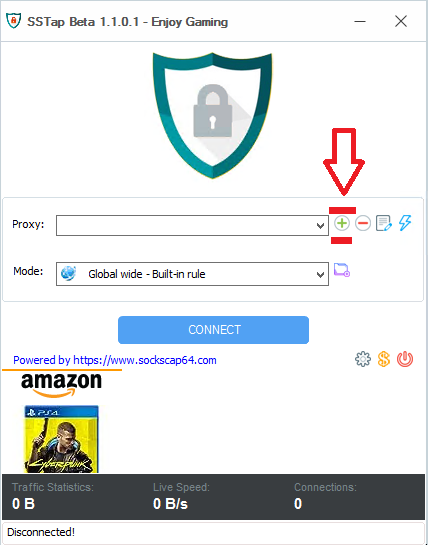
Step 2: Please select Socks5 or HTTP .

Step 3: Please enter all the information as shown below and save.
Type: Here you choose HTTP or Socks5 according to the connection type you purchased at Shopvps247.com
Server IP: Enter the HTTP or Socks5 IP here
Port: Enter the HTTP or Socks5 Port here.
Username: Please enter your HTTP or Socks5 login name here.
Password: Please enter your HTTP or Socks5 login password here.
You can leave the Remarks, Group, Country, Additional route fields blank.
Please Tick Add and activate it
then click Save
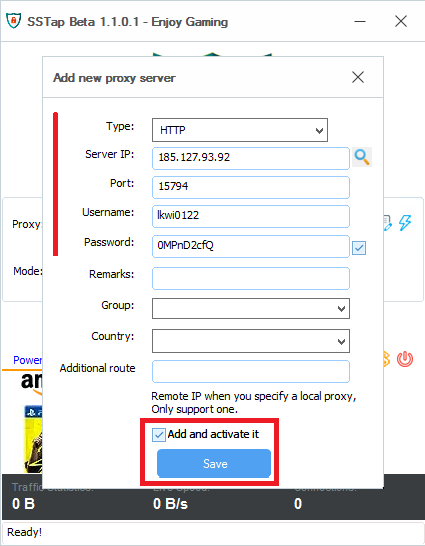
Step 4: Click on this icon to check the ping speed of the proxy. (Here I will guide you to ping the usa proxy so the delay will be a bit high)
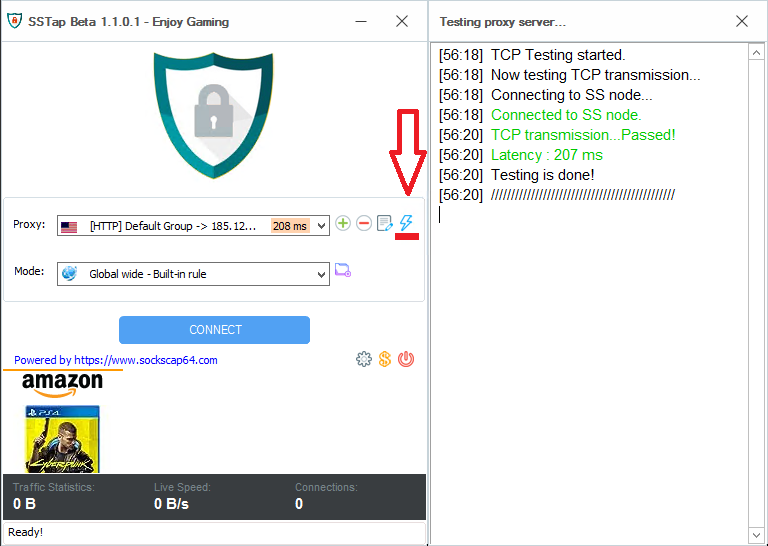
Step 5: In Mode, select the appropriate mode.
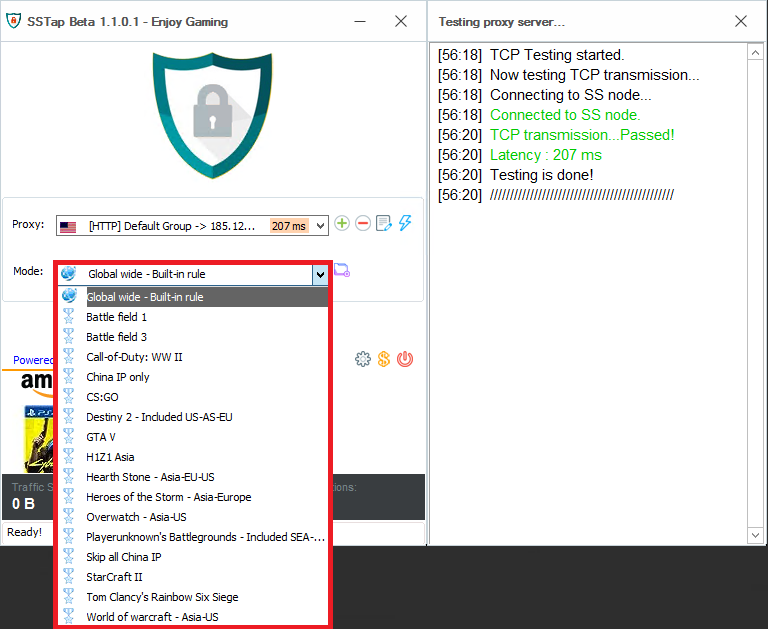
Step 6: After selecting the Mode , click CONNECT

After successfully connecting to the Proxy . SSTAP will display DISCONNECT in the green box and Connected! in the lower left corner

Above is the article Instructions for Fake IP using SStap software .