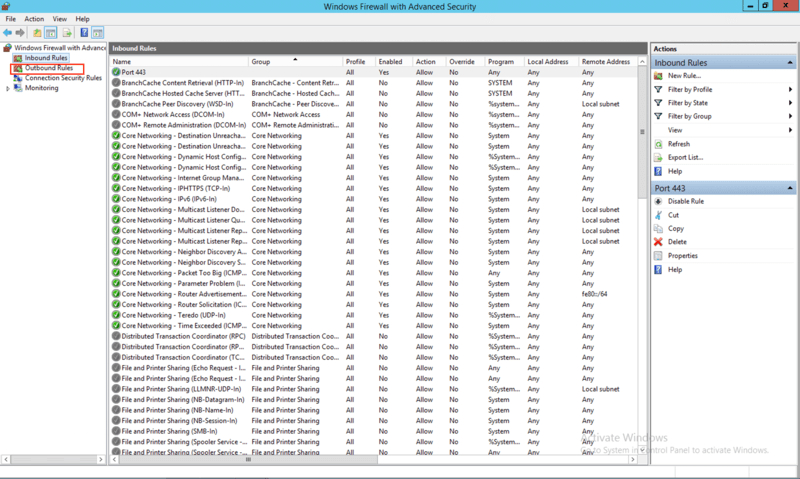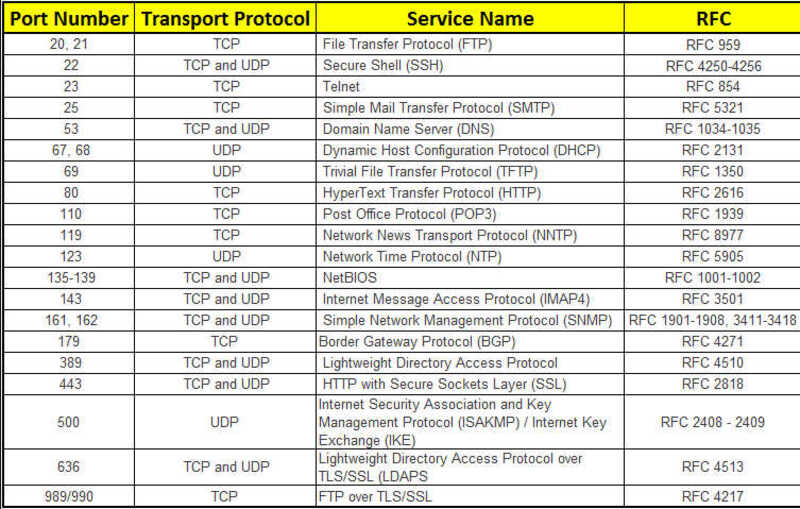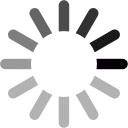ShopVPS247.com – Providing genuine cheap VPS
How to open VPS Port
How to open VPS Port is extremely simple, does not take too much time. Below are detailed steps to open Port on VPS for you to refer to and perform.
Step 1 : Access CONTROL PANEL , select VIEW BY – SMALL ICON , select ADMINISTRATIVE TOOLS
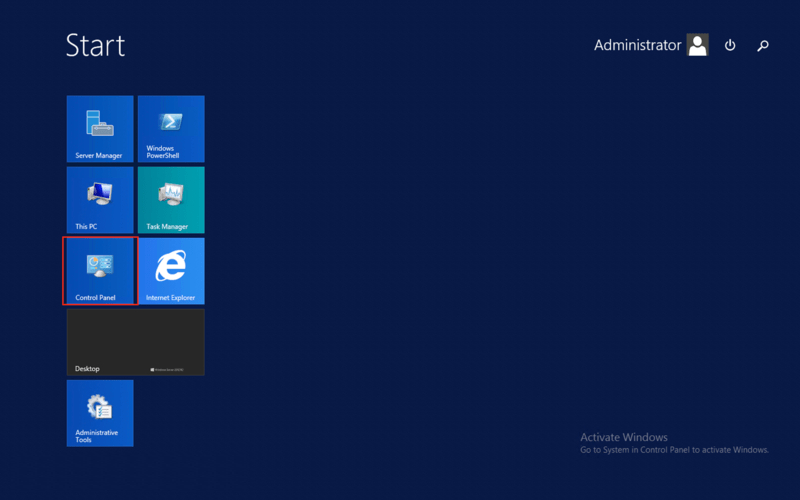
Step 2 : Select WINDOWS FIREWALL WITH ADVANCED SECURITY

Step 3 : Select INBOUND RULE (Left)

Step 4 : Go to MENU , find ACTION and select NEW RULE

Step 5 : In the RULE TYPE section , select PORT and click NEXT
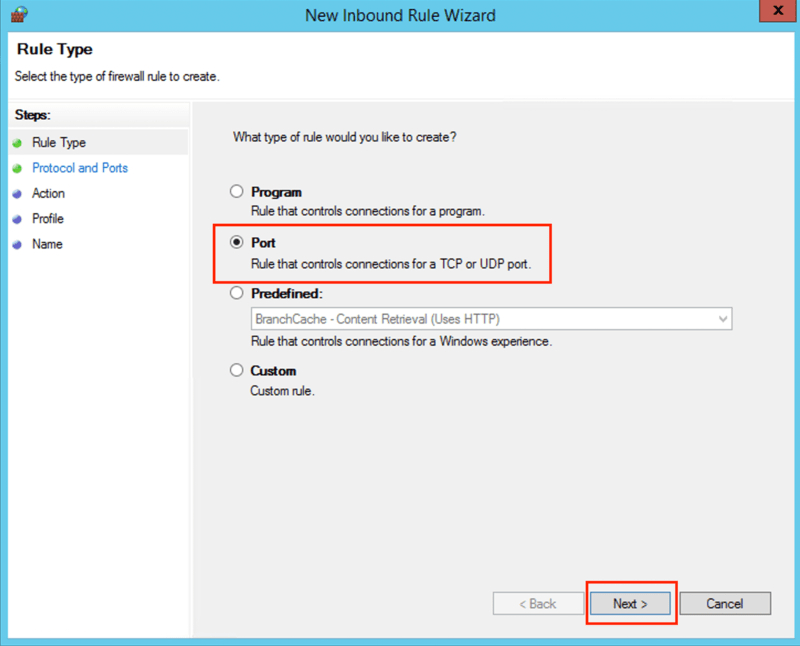
Step 6 : In the TCP or UDP selection section , select TCP . In the Port selection section , you can choose to open all Ports (All Port) or open a specific port (Specific local ports) . Here, we will open the specific Port 443.
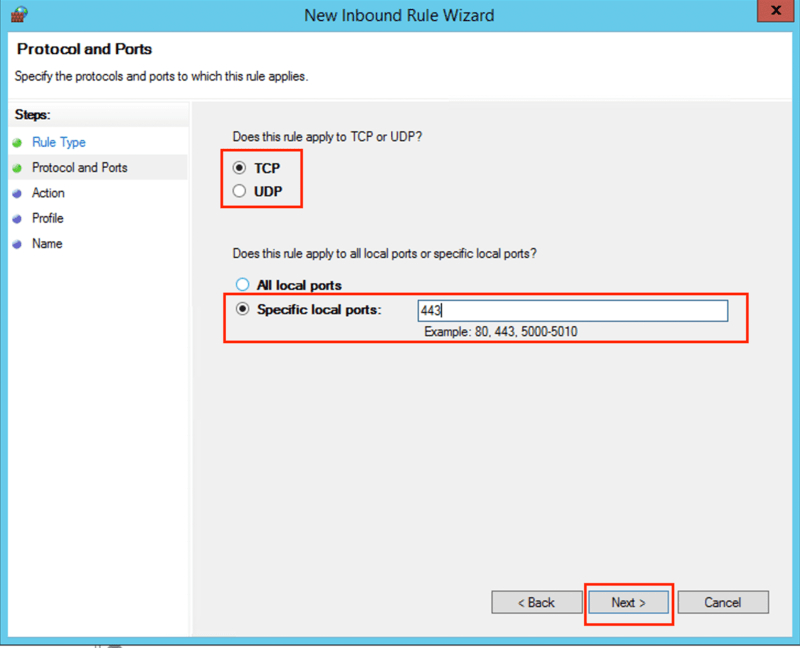
Step 7 : In the ACTION section , select ALLOW THE CONNECTION and NEXT
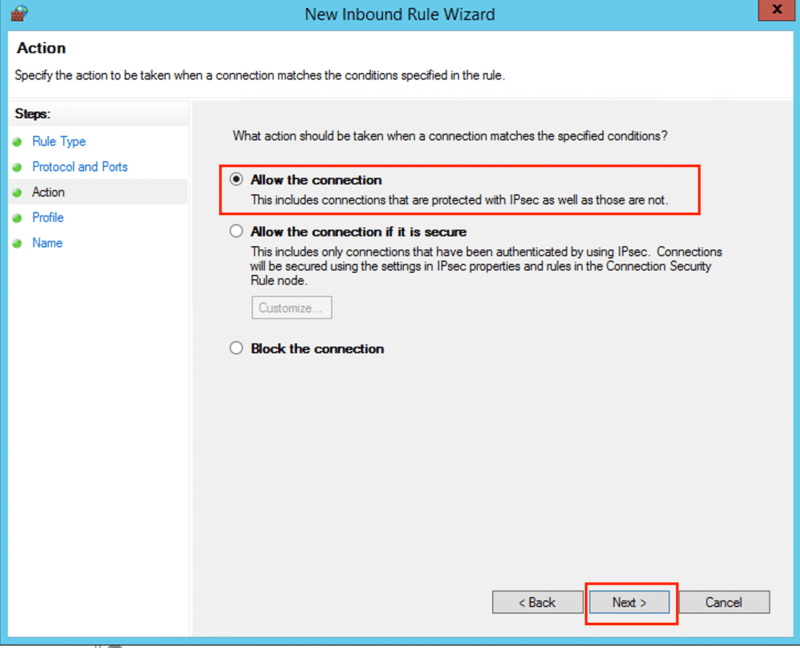
Step 8 : Select all DOMAIN, PRIVATE, PUBLIC items
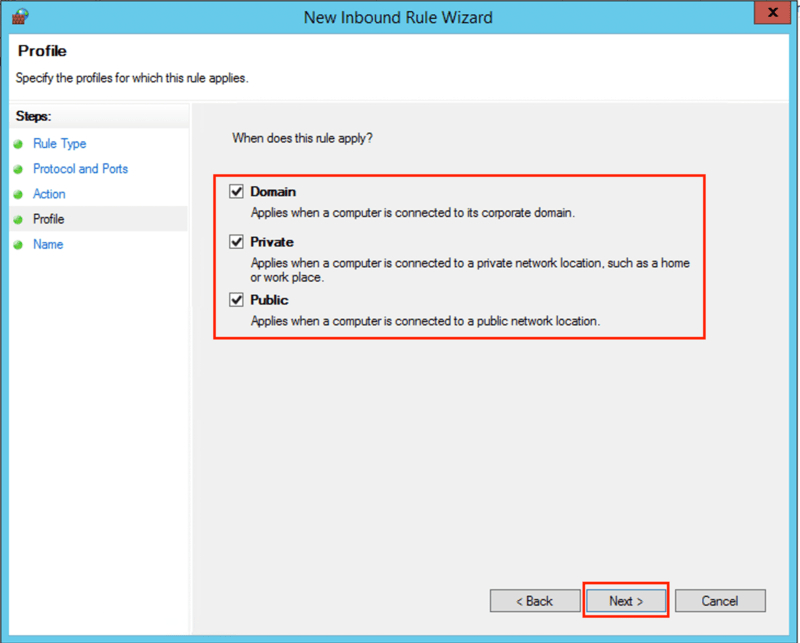
Step 9 : You enter the name in the NAME section , the name can be optional. Then press FINISH
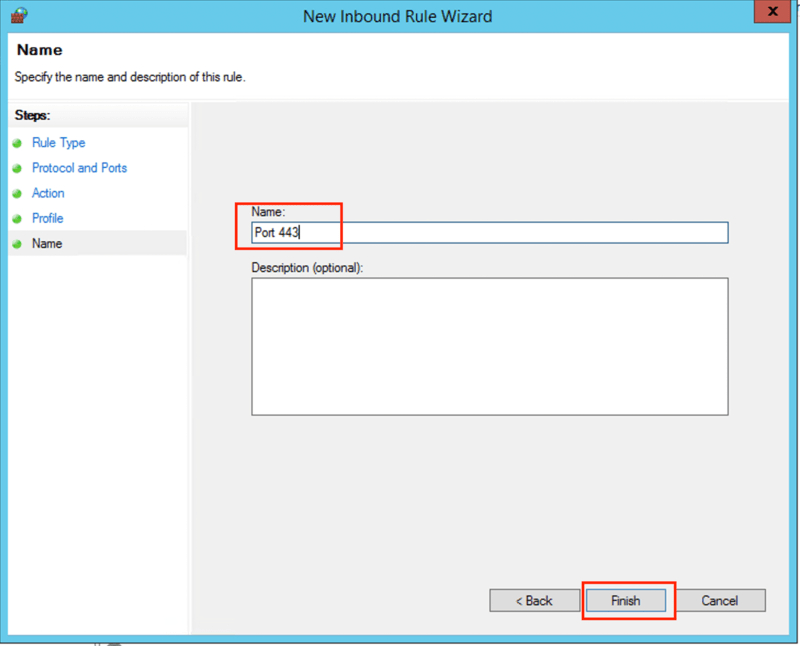
Step 10: Repeat steps 3-9 of the OUTBOUND RULES section