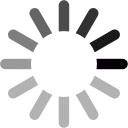ShopVPS247.com – Providing genuine cheap VPS
Instructions for viewing Cloud VPS information after purchasing at Shopvps247.com
* After successfully purchasing VPS at shopvps247.com, you will receive VPS information immediately.
* You can check the purchased VPS information in 2 ways:
Method 1: View VPS information on Website
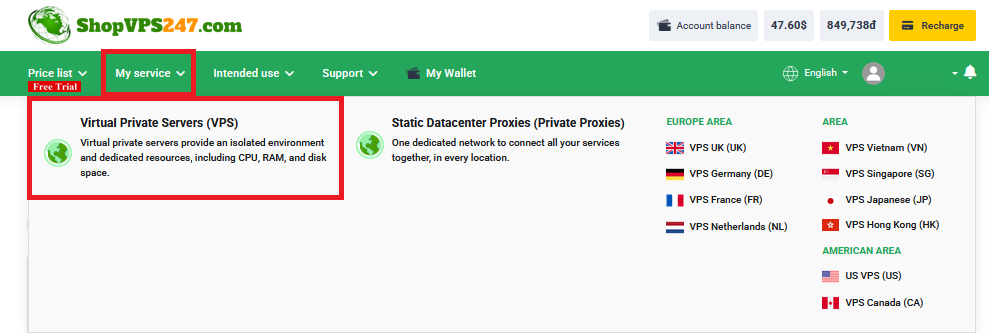
Step 1: Click on Service Management
Step 2: Click on Virtual Private Servers (VPS)
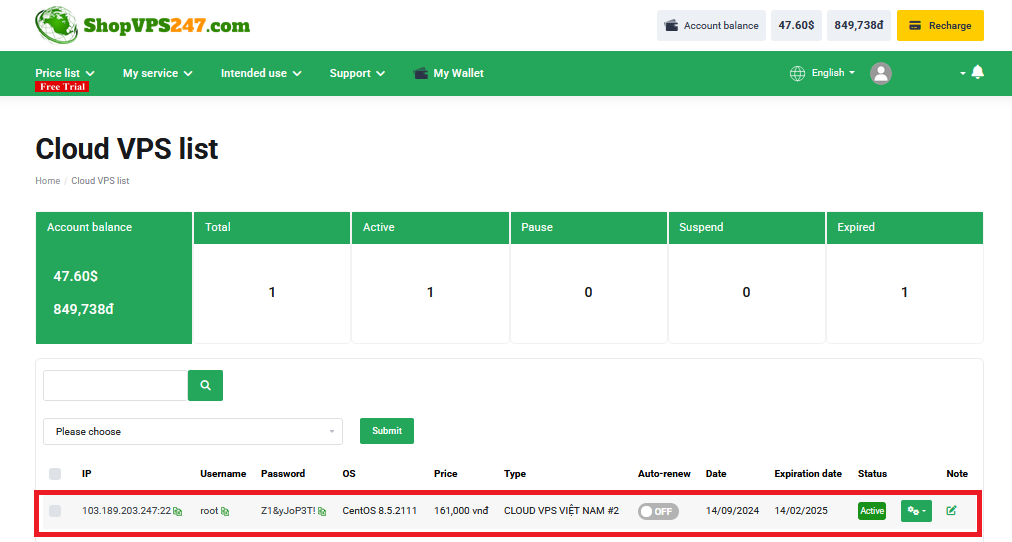
Method 2: VPS information is sent to the account registration email
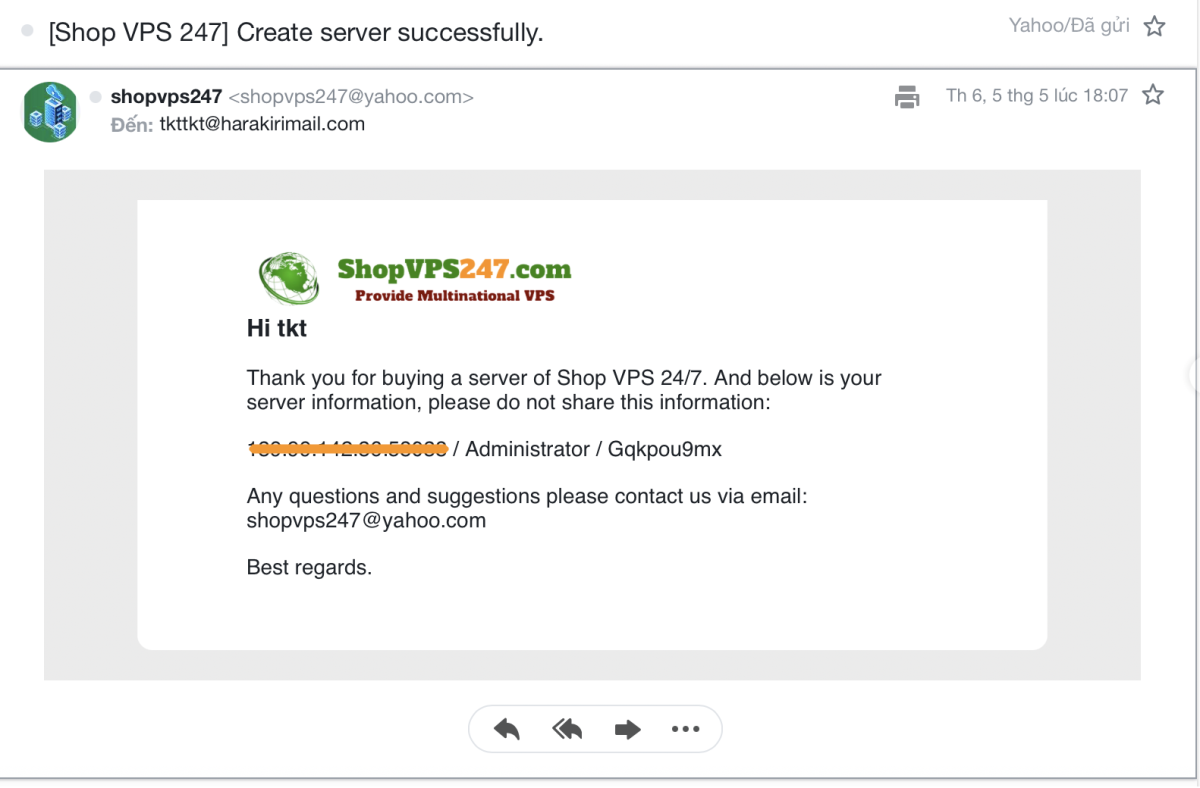
* After initialization, please wait 5-10 minutes for the VPS initialization process to complete.
Thank you for using the service at Shopvps247.com!