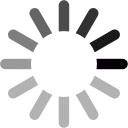ShopVPS247.com – Providing genuine cheap VPS
Instructions for depositing via Bitcoin (BTC) and Bitcoin Cash (BCH), USDT, LTC
Step 1: Click on Deposit
Step 2: Please choose payment method Payment via Bitcoin or Payment via Bitcoin Cash or Payment via USDT or LTC
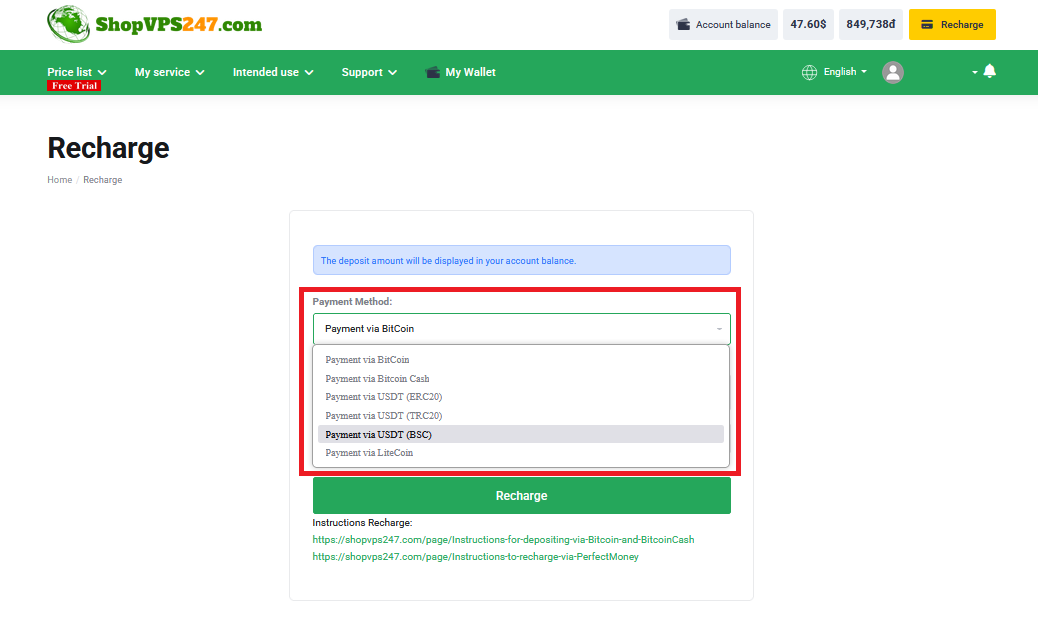
Step 3: Please enter the amount you want to deposit in the Amount you want to deposit box and click Deposit
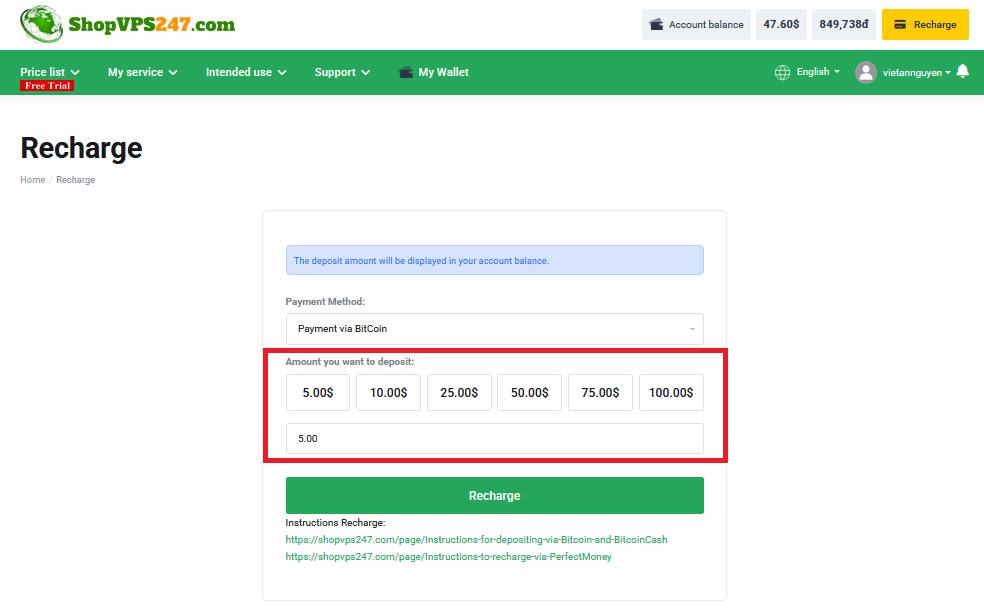
Step 4: You can transfer money through 2 forms: Qrcode or transfer to the correct wallet address displayed.
* If you transfer money via Qrcode, please check that the information matches the displayed wallet address.
- After successfully transferring Bitcoin (BTC) or Bitcoin Cash (BCH) or USDT or LTC , the website will automatically add money to your account.
* You can check your deposit history
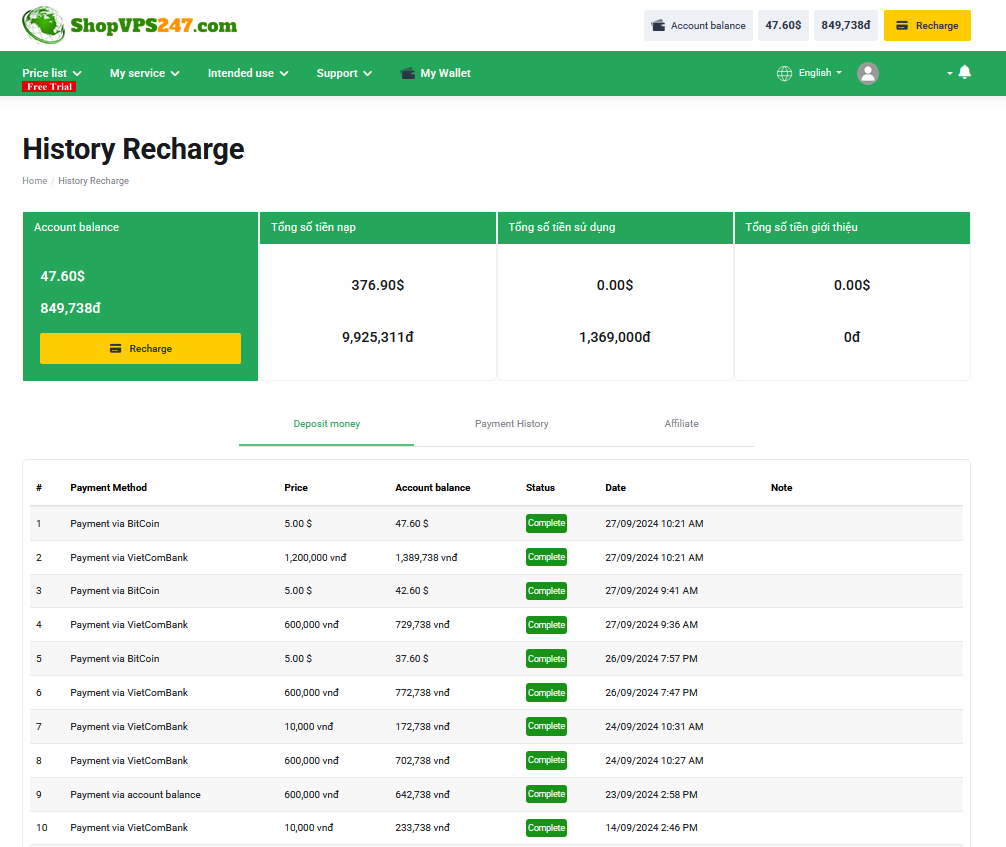
Thank you for using the service at Shopvps247.com!