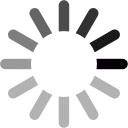ShopVPS247.com – Providing genuine multinational vps
Step 1: Click on Recharge at My Service Management panel
Step 2: Please choose payment method Payment via Perfect Money
Step 3: Please enter amount you want to deposit in the Amount you want to send box and click Recharge
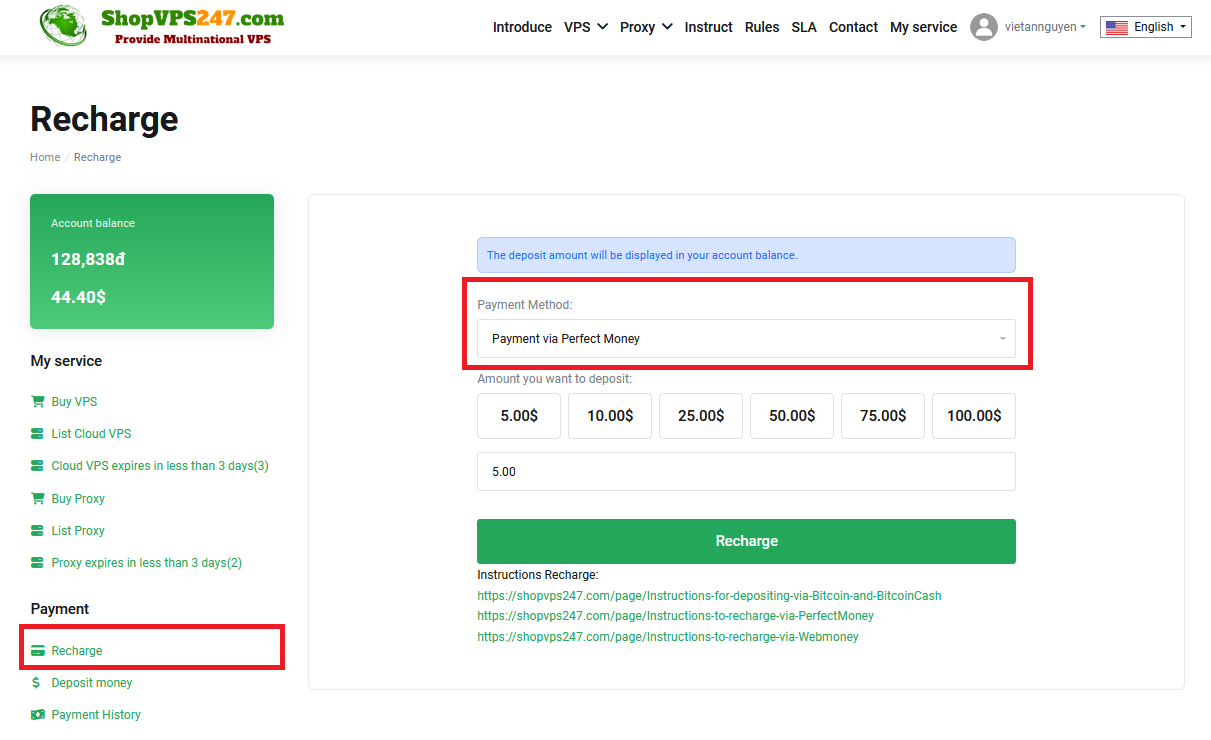
Step 4: Please transfer money directly through the money transfer form at Shopvps247.com
* You transfer money according to the correct information
Payment to: U41174613 (Shop VPS 24/7)
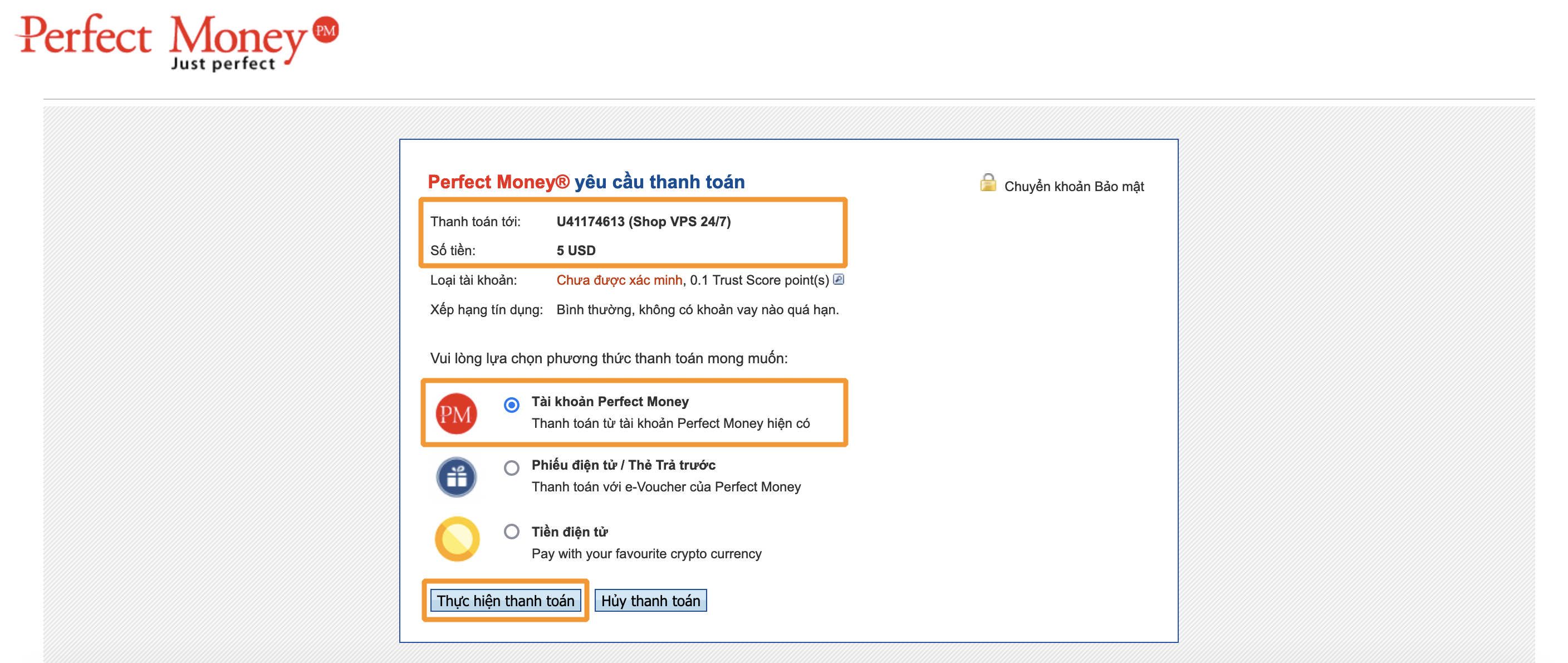
* The amount you have deposited will be added to your Account Balance within 8 hours to 12 hours
* You can check your transaction history at
Link: https://shopvps247.com/profile/history_recharge
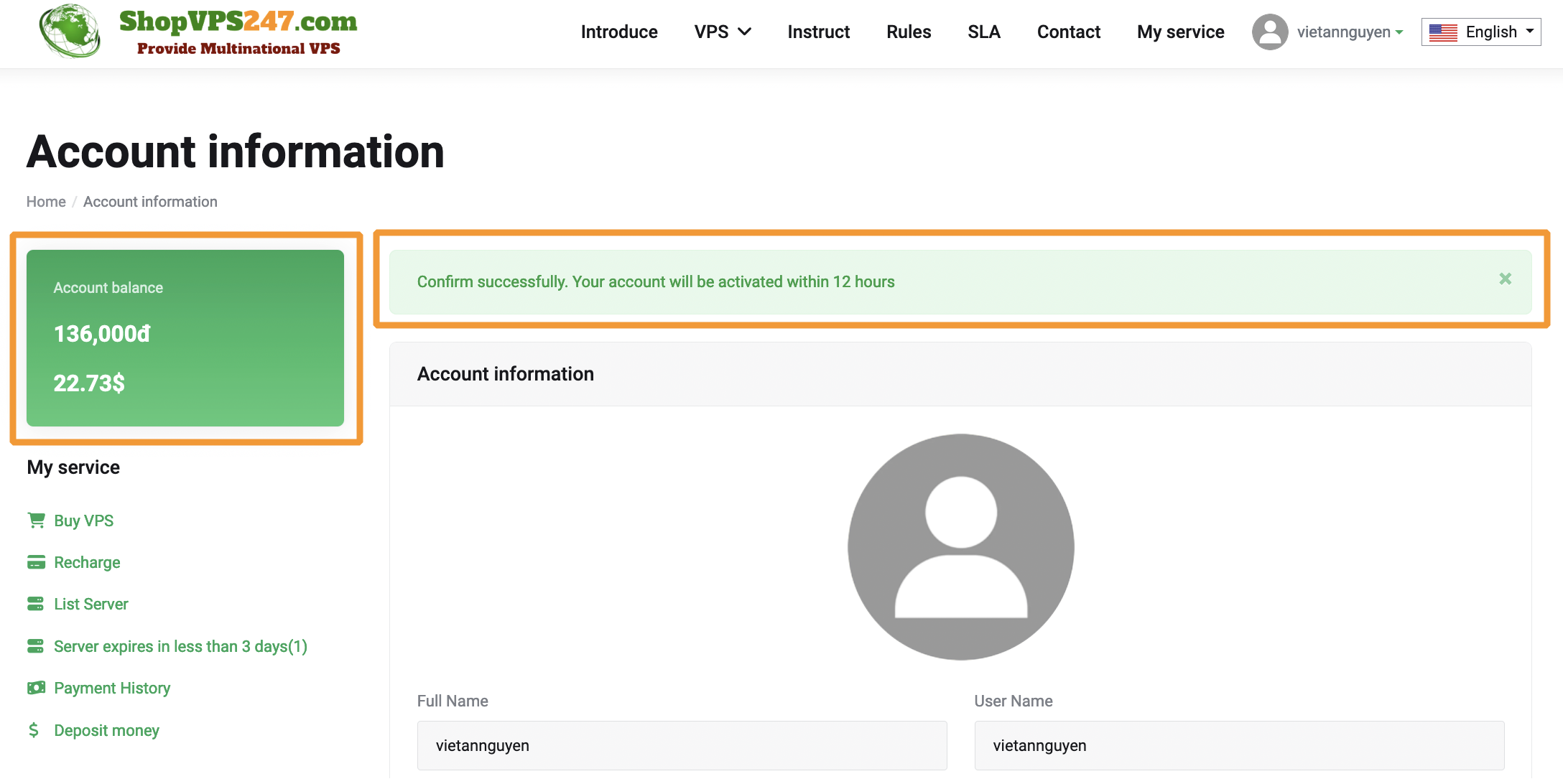
Thank you for using the service at Shopvps247.com!